Tips on Budgeting

These tips on budgeting can help you get your family budgeting under control, a crucial step toward financial freedom and independence. There are many different types of budgeting and budgeting tools, and no one way works for everyone.
Explore some of the different options to determine which budgeting system will work best for you. If you don't have much experience with budgeting your money, you'll want to follow the KISS principle -- Keep It Simple, Sweetheart.
Military Budgeting 101 - Personal Finance Budgeting
A budget can be as simple as keeping records in a notebook or using home budgeting software such as Quicken. One of the most effective ways to get started with creating a reasonable budget is to find out how you're currently spending your money by keeping track of ALL your spending for an entire month.
Or you can bypass the money management software like Quicken, and create your own budgeting worksheets by using a program like Microsoft Excel software for budgeting. If you don't have Excel, you can use the free downloadable program Open Office Calc as your free budgeting software.
Most banks and credit card accounts now make your monthly statement downloadable in a .csv format, which you can import directly into Excel or Calc, or into your home budgeting software, like Quicken. Downloading these transactions will save you time and prevent mistakes in data entry.
Air Force veteran Luis Amato, publisher of Wealth-Steps.com, a site designed to help you along the way to building wealth for your family, shared with us his tips on budgeting. Luis uses Microsoft Money, which has been discontinued, but his budgeting method can also be used with Quicken or any other home budgeting software.
Here are Luis' Tips on Budgeting:
TIPS on BUDGETING1. I download all checking and credit card transactions from my bank to Microsoft Money. Note: I choose to download into MS Money for better tracking and reporting but you can skip this and download straight into Excel as a .csv file. Most download capabilities allow you to choose. 2. In Money (or in Excel) I categorize all transactions into my pre-determined categories. I keep my categories as broad as possible:
3. From Money I export the data as a .csv file to Excel (optional since you can download from your bank straight into Excel) and it looks like this:
4. Since I now have everything categorized I add up the total dollar amount for the different categories and fill in the amount for each category in my budgeting spreadsheet:
5. My spreadsheet has all the expenses on the left and income on the right. It does the adding and subtracting for me and in the bottom right will tell me where I stand in relation to my monthly budget.
6. At the end of the month the bottom right box that says "Available" better say $0 or higher – no negatives!
That’s it. . . once you make personal budgeting a habit, 15 minutes a week is all it takes! I also suggest you keep your expense categories brief and general. Yes, you can track how much you spent on clothing, pet care, automobile repairs, children's activities, video rentals and on and on. . . . But unless you prefer to, don’t get bogged down in the details. Focus on the bottom line: at the end of the month you must have spent less than you made, regardless of where the money was spent. Luis has been kind enough to offer his budgeting worksheets to our readers. For a blank copy of these budgeting forms that you can use to get started, contact Luis directly.
|
Whether you choose this system or create your own, the important thing is that you establish a personal budgeting habit. If you follow these tips on budgeting, you will be off to a good start.
You can also download and print a budget worksheet from USAA.
Make sure you make personal budgeting a habit.
If you are having difficulty making ends meet on a monthly basis you can seek budgeting help with your base family services center or one of these agencies:
Air Force Aid Society
Army Emergency Relief
Coast Guard Mutual Assistance
Navy-Marine Corps Relief Society

Please, use the buttons across the bottom of the page to share this article, and/or

If you didn't find what you're looking for, use the search bar below to search the site:

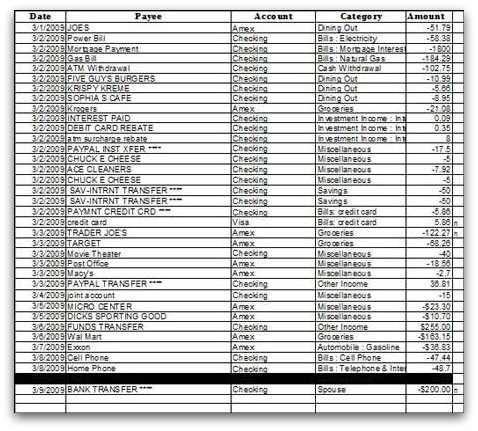
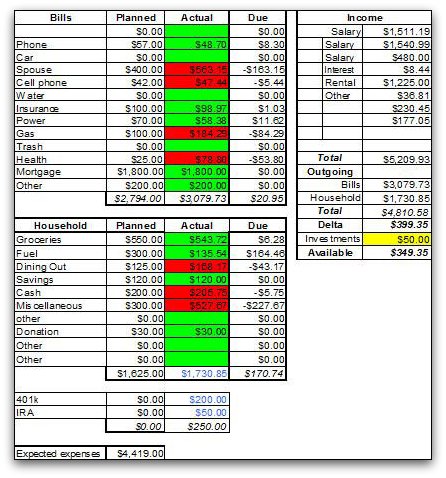





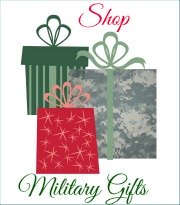
New! Comments
Join our conversation! Leave me a comment about this page in the box below. If your comment is about another page on this site, please leave your comment on that page, because I have no ability to move it to the correct page. Thanks!